Inventory Items
Inventory items allows businesses with large volumes of physical products to keep track of those products through various stages along the supply chain. This includes product categorization, inventory tracking and stock management.
Menu Location:
Click on the Catalog then Catalog Items tab.

Creating Inventory Items
- Navigate to "Catalog Items", as described in the menu location above.
- Once the page loads, find the Create menu as shown below and choose "Inventory".
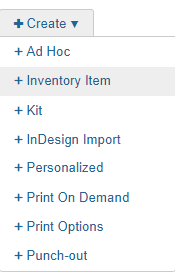
- A Create Inventory Item dialog window will appear as shown below.
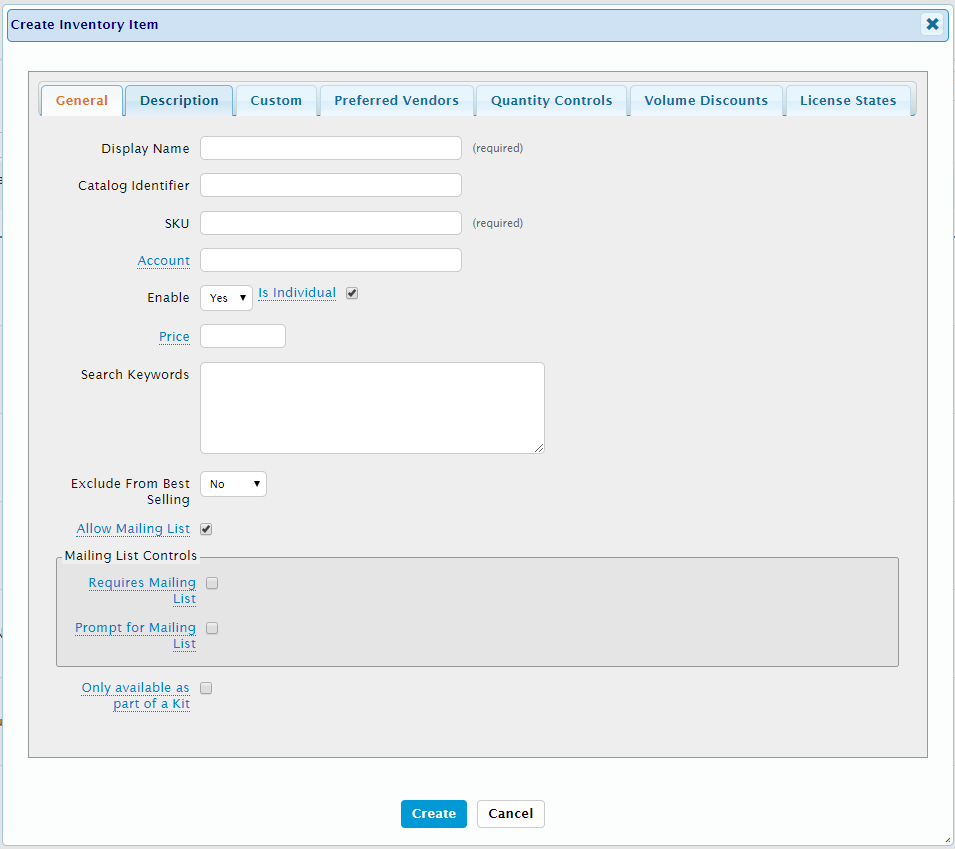
Configuration of this dialog window is described in the Edit Catalog Item topic.
