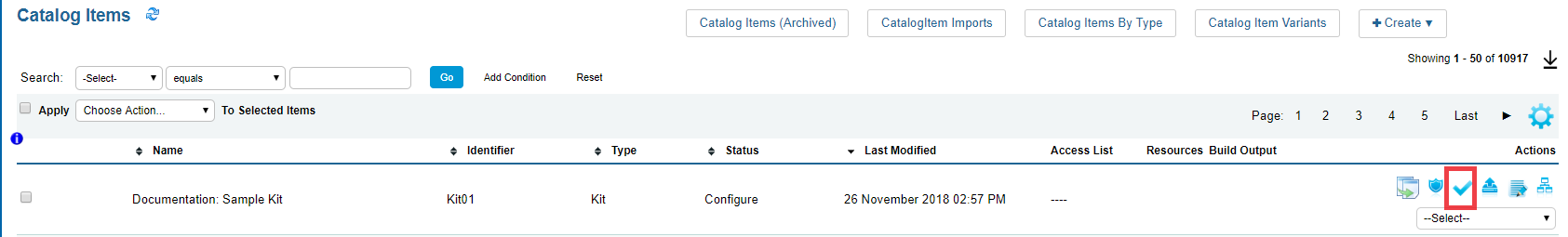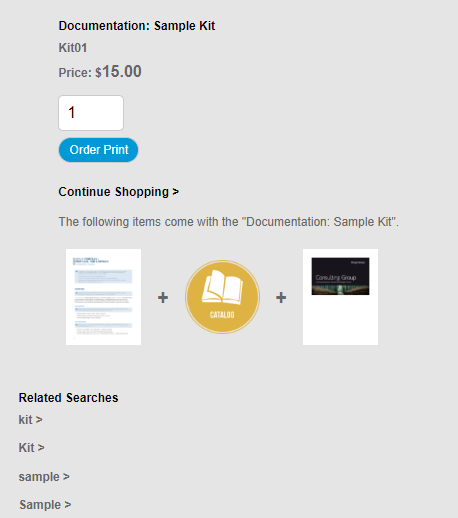Kit
A kit catalog item allows different types of catalog items to be combined together in a single order. For example, users can combine then order print on demand, personalized and inventory items.
Menu Location:
Click on the Catalog then Catalog Items tab.

- Navigate to "Catalog Items", as described in the menu location above.
- Once the page loads, find the Create menu as shown below and choose "Kit".
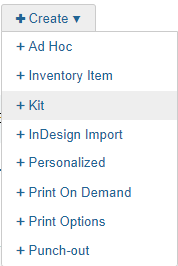
- A Create Kit dialog window will appear as shown below.
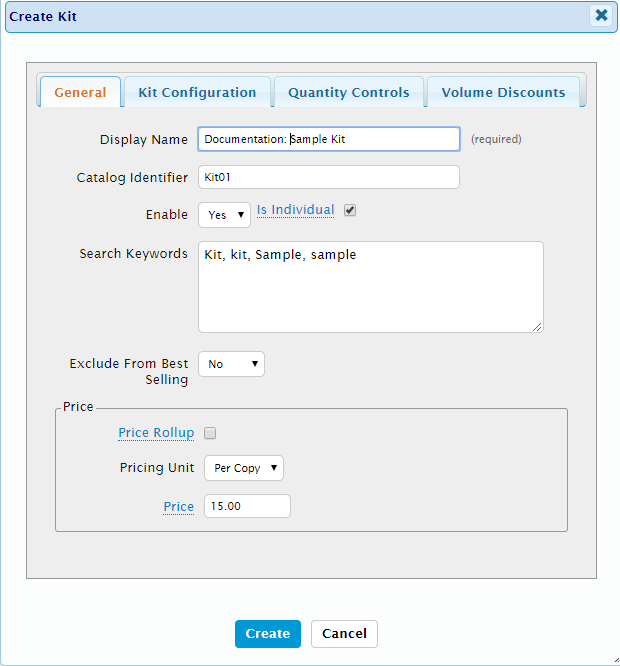
- [[PLACEHOLDER]]
-
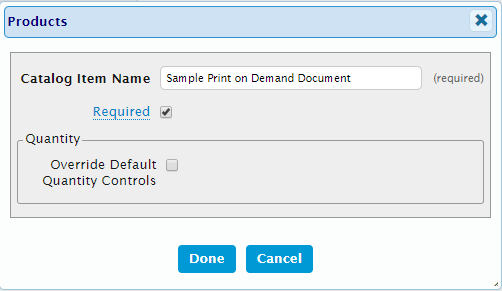
-
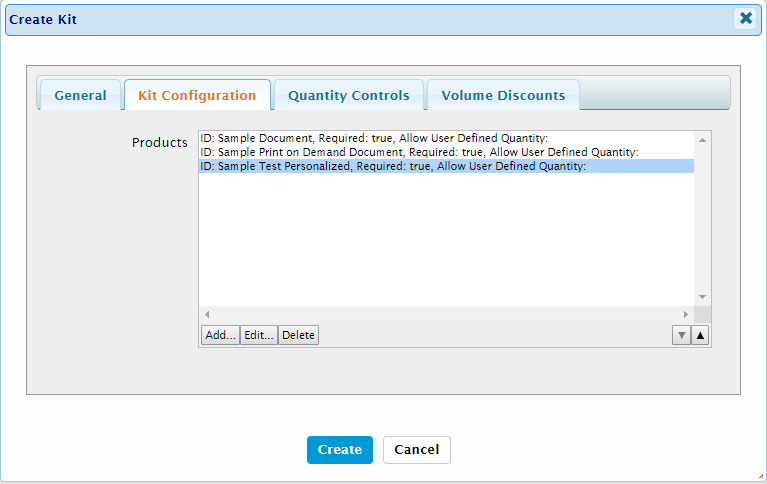
-
-
Configuration of this dialog window is described in the Edit Catalog Item topic.