You are here: Catalog > Categories
Categories
Catalog Categories is a logical grouping used enable Marketing and Administrative personnel to group items in such as a fashion as to make it easier for end users to recognize and find the products they seek.
This topic addresses the creation and management of categories.
Access Categories
Click the Catalog then Categoriestab.

The table and screen shot below describe the Categories page.
Click image to view the full size.
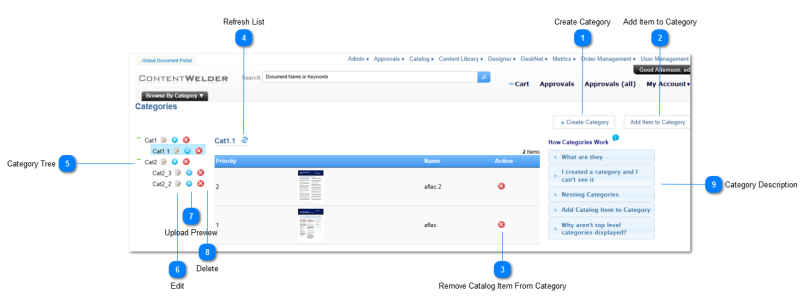
| Name | Description | |
| 1 | Create Category |
Click to create a new category. |
| 2 | Add Item to Category | Click to add an existing catalog item to a category. |
| 3 | Remove Catalog Item from Category | Click to remove this catalog item from the category. |
| 4 | Refresh List | Click to refresh the list of catalog items in this category. |
| 5 | Category Tree | This section displays the current category hierarchy. |
| 6 | Edit Category | Change the category Name. |
| 7 | Upload Preview |
Upload an image that will be displayed in the category menu. Note: Only applicable to top level categories. |
| 8 | Delete | Delete the category. |
| 9 | How Categories Work | Clicking on each topic will expand the item and present information on the appropriate topic. |
