AdHoc
An "AdHoc" catalog item is a collection of print products and finishing options that are packaged and made available to the end user for convenience.
By configuring a Catalog Item and approving it, users that upload documents for printing are provided with a library of canned finishing options as shown below.
Click image to view the full size.

Access Catalog Items
Click on the Catalog then Catalog Items tab.

Creating an AdHoc Catalog Item
- Navigate to "Catalog Item", as described in the menu location above.
- Once the page loads, find the Create menu as shown below and choose "Ad Hoc".
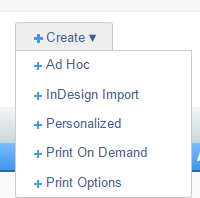
- A dialog window will appear, prompting you for information. This dialog box is detailed in the Edit Catalog Item topic.
Configuring Print Options
AdHoc Catalog items require that the Print Options be configured before it can be approved. Configuring print options for an AdHoc catalog item are shown below:
- Go to the Catalog Items view as shown in the screenshot above.
- For the AdHoc catalog item you wish to modify, choose 'Configure' from the drop down list of actions as shown below.

- Once you choose this option you will be taken to the configuration screen for print options.
- Configuring of AdHoc print options is identical to the process defined under "Custom Print Option Configuration" in the Choosing Print Options topic.
