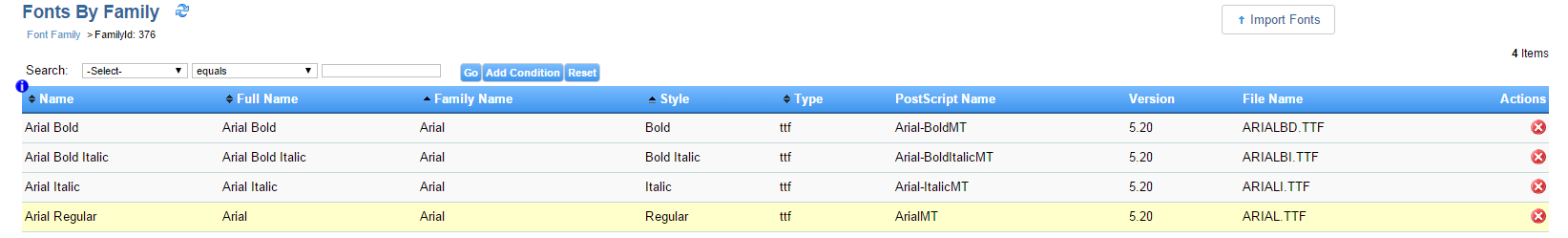You are here: Designer > Fonts by Family
Fonts
Fonts can be uploaded from packages uploaded from InDesign or via the process captured in the steps below.
Access Fonts by Family
Click on the Designer then Fonts by Family menu option as shown below.

In the Fonts by Family screen, fonts are grouped together by the font family. You can upload addition fonts by using the Import Fonts option or import fonts using the Designer Packages option. Refer to Import Packages .
Note: Only TTF and OTF font types are currently supported.
Import Fonts
- Navigate to "Fonts by Family", as described in the menu location above.
- Once the page loads, click the Import Fonts option.

- A dialog window will appear prompting you to select your font file. Once the file has been selected, click the Import Fonts button to initiate the upload.
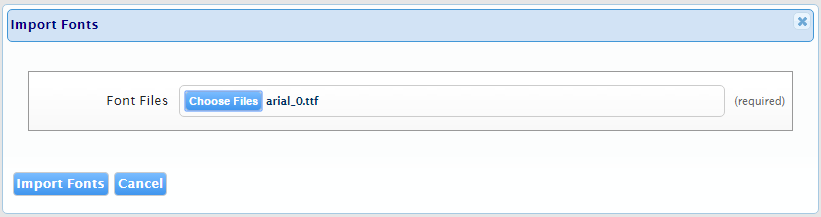
- Click the family ID for the Font Family of the font that was uploaded to verify that the font was uploaded without any errors.