You are here: Cart & Checkout > Payment
Step 5: Payment
The billing step is presented to you if your company has deemed it necessary to enter this information. If it has been, you are presented with a choice of how to pay for the items you are ordering.
Users can pay with a credit card or use internal billing codes.
Bill to a Cost Center
Click image to view the full size.
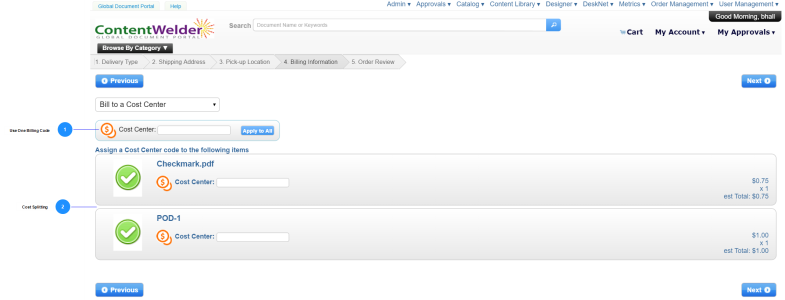
| Name | Description | |
| 1 | Use one Billing Code |
To use a single billing code for all items being ordered, enter a value in this field and click Apply to All. In doing so, a single billing code will be applied to all items, as shown in the image below. 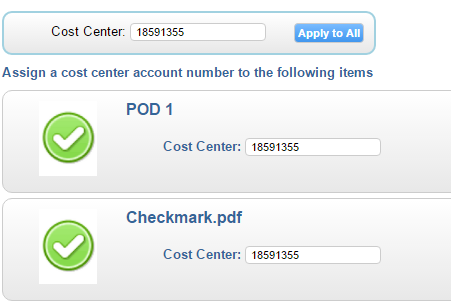
|
| 2 | Cost Splitting | In order to use different account numbers for each line item, you can enter a different value in the cost center field. |
Pay using a credit card
Click image to view the full size.
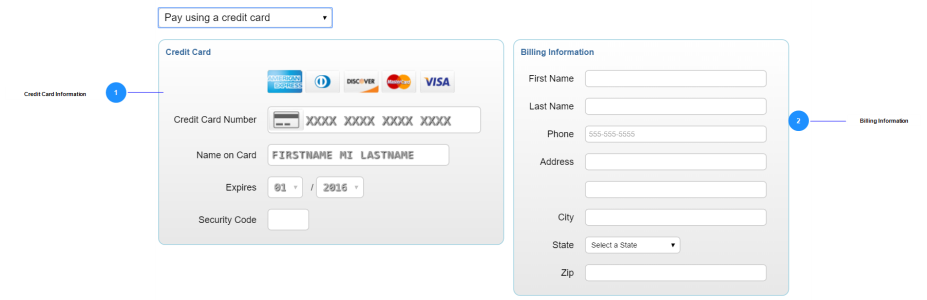
| Name | Description | |
| 1 | Credit Card Information |
Credit card information will be captured here. |
| 2 | Billing Information | Billing information for the credit card will be captured here. |
Note: Once you are done, don't forget to click the Next button.
Additional Reading
The following articles provide additional information into the checkout process
