Personalized Documents and ContentWelder's Designer
The Designer feature in ContentWelder is a browser based design tool that enables Administrators to setup variable documents and users to order these documents while remaining within compliance rules.
To jump right into Designer see the Getting Started section.
Moving parts of a Personalized Catalog item
The following diagram illustrates the various parts that, when combined, make up the moving parts of a Personalized Catalog item.
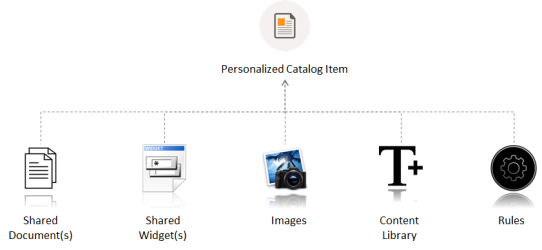
| Name | Description | |
|
|
Personalized Catalog Item |
Ultimately, this is the item that is configured by end users, ordered and distributed. |
|
|
Shared Documents |
Documents can be embedded within each other to create complex document structures. |
|
|
Shared Widgets |
Designers and Administrators can create reusable components through Designer and use these in multiple places. Example Let's say your organization has a slogan that must be applied to all outbound documents and your document library contains hundreds of items. One day, your organization decides that it wants a 'fresh' new slogan, since the old one has been used for over a decade. Traditionally, such a re-branding effort required a very time consuming process to go through each document and update the slogan. With shared widgets, you can update your documents so that you only need to change the slogan in one location and have it automatically updated in your entire document library. |
|
|
Images |
Add images to your documents to make them standout. Combine these with rules to allow a user to choose from a library of images and empower them to personalized their communications. |
|
|
Text | Add text or placeholders for users to fill in. Combine these with rules to allow them to choose from pre-canned content. |
|
|
Rules |
Rules allow Administrators to manage how users will interact with content. (i.e. making a field required and specifying the types of images the user can choose.) |
