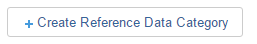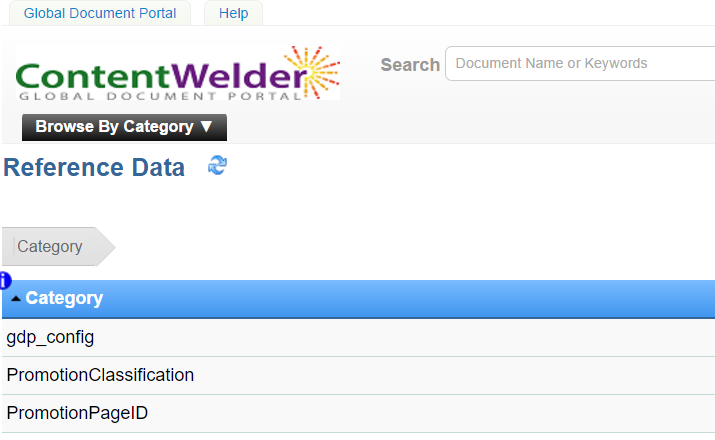Reference Data Categories
Reference data values can be grouped into categories in the application. Refer to the section below for information on how to create reference data categories.
Access Reference Data Categories
Click on the Admin, Reference Data then Reference Data Categories tab.
Create Reference Data Category
- Go to the +Create Reference Categories button.
- Input the name of the category and a description value to create the reference data category.
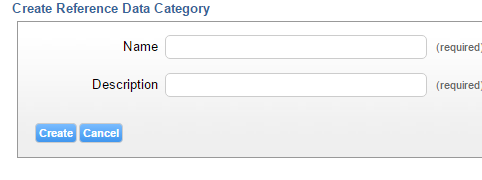
- Once the reference data category has been created, reference data values can be created and added to that category.