Organization Levels
To upload users via the Bulk User upload process, organization levels must be created and added to ContentWelder. Refer to Organization Hierarchy for additional information on Organization Levels.
Add Organization Levels
First, access the Users menu by clicking on the User Management tab then the Users menu option.
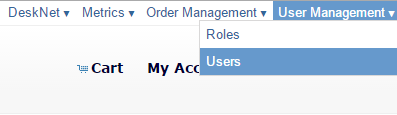
Next, click the Organization Levels button.
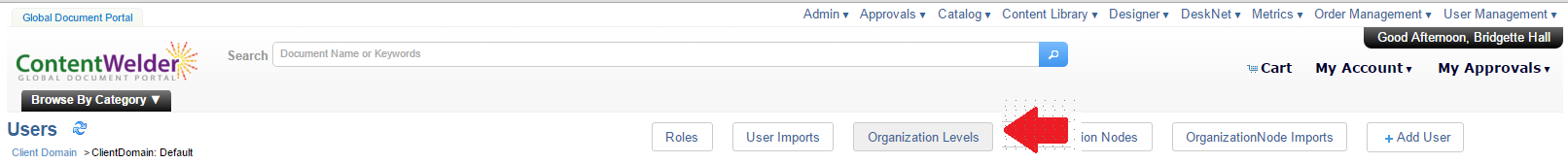
Click on the +Add Organization Level option to add an organization level.
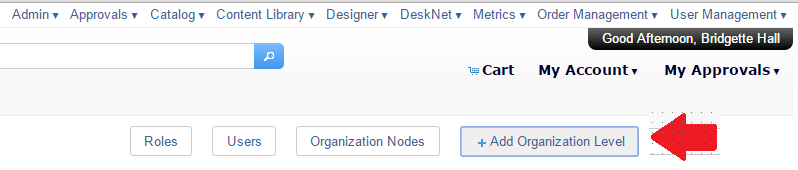
Input the Level Name and Description for the level into the Add Organization Level dialog box and then click the Add Organization Level button.
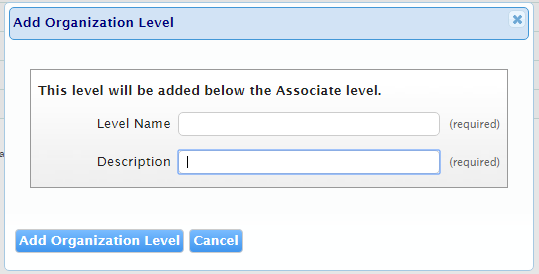
Repeat the steps above to add additional organization levels.
