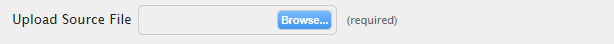Personalized
A "Personalized" catalog item is a variable document that can be configured to:
- Allow users to make changes during ordering. (e.g., changing the pictures, colors, or choosing from canned content).
- Automatically pull in user information to minimize the amount of configuration required by end users.
- A direct mail piece.
- A piece intended for email distribution.
Access Catalog Items
Click on the Catalog then Catalog Items tab.

Creating an Personalized Item
- Navigate to Catalog Items, as described in the menu location above.
- Once the page loads, find the Create menu as shown below and choose Personalized.
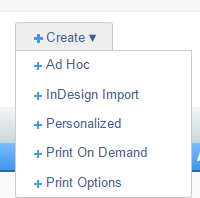
- A Create Personalized dialog window will appear as shown below.
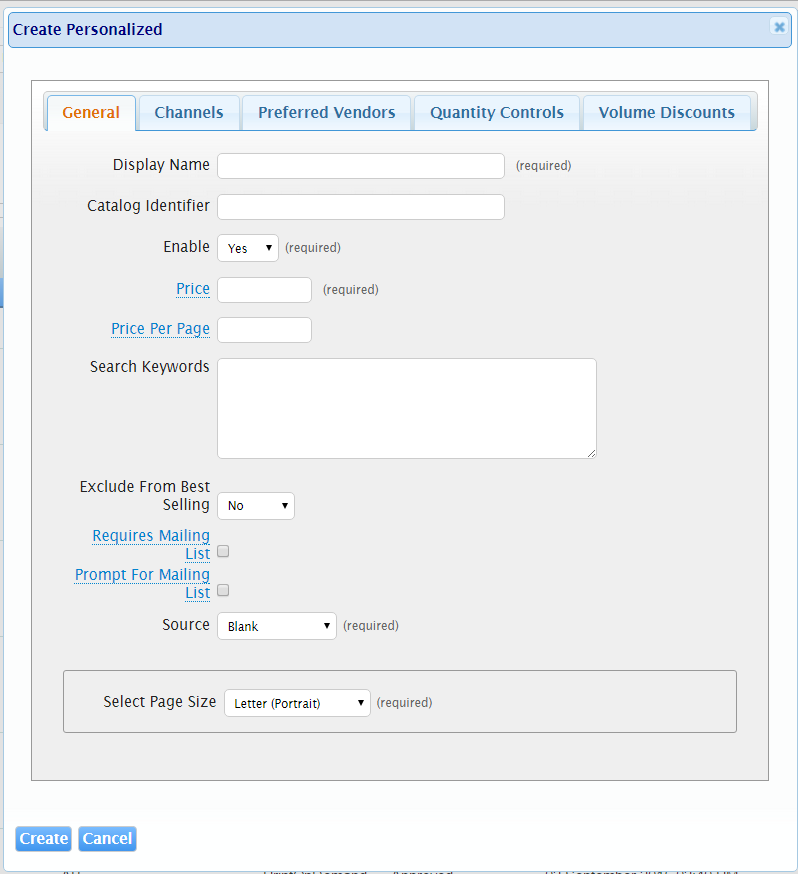
Configuration details are covered in the Mailing Lists topic. This topic will focus on what is unique when creating a personalized item.
In the Create Personalized dialog box, you are presented with a Source option that allows you to choose between "Blank" & "From PDF File". The choices are explained below.
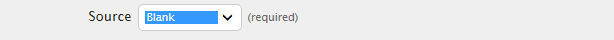
Blank
By default "Blank" is selected. Choosing this option will start you off with a blank template. You are able to choose the size of the document you want to start off with as shown below.
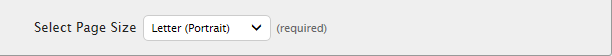
You can always change the size of your pages later.
From PDF File
By choosing "From PDF file", you are able to upload a PDF file to use as your backdrop. This is a great and fast way to add variable content on top of a preexisting PDF. Only PDF files are allowed at this time.