Product Information Page
This page provides you with information about a catalog item and is displayed when you search for a product and then click the Get More Info button.
Here, you can find a wealth of information provided by the Marketing or Content department. As a content provider or Marketing person, you should look to provide helpful information about this product.
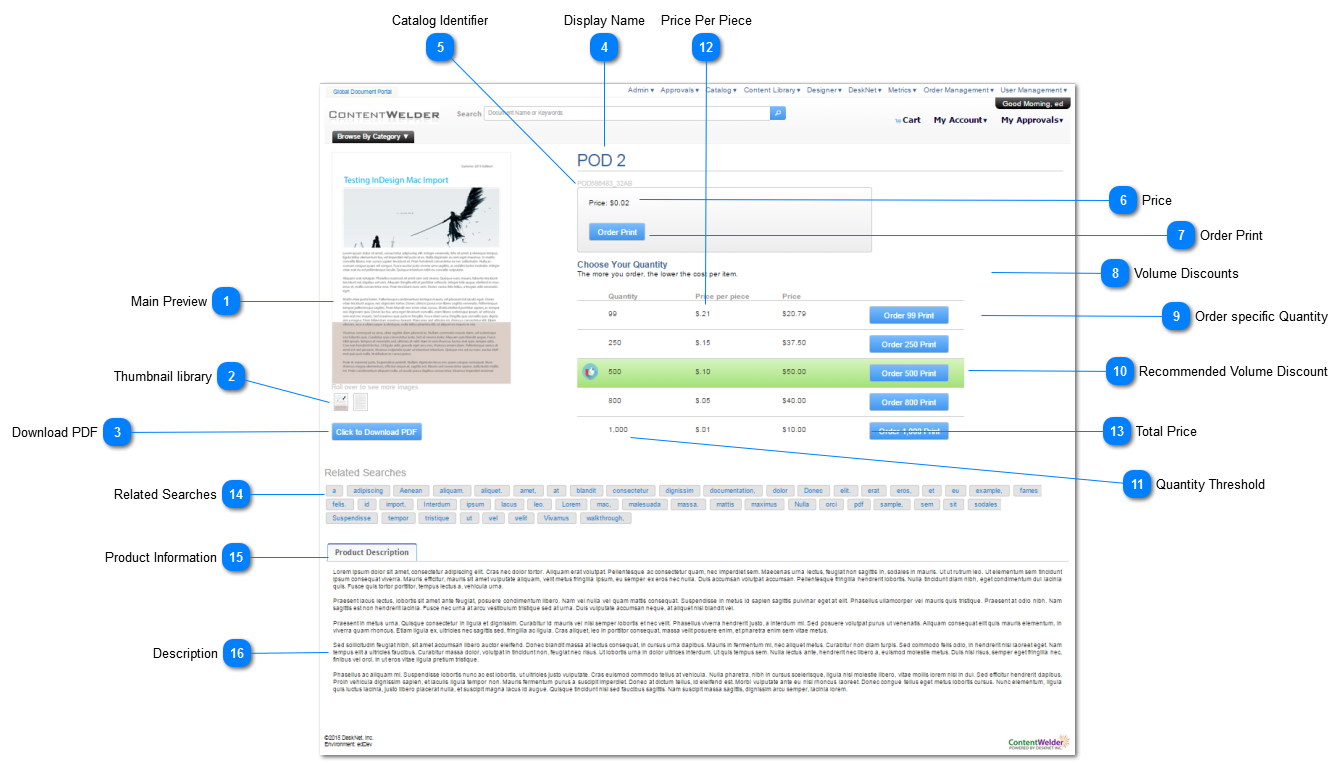
| Name | Description | |
| 1 | Main Preview |
Main preview image for users to get a glimpse of what the product looks like. |
| 2 | Thumbnail Library |
If the catalog item has more than one thumbnail, a thumbnail library is displayed to the user. You can mouse over each thumbnail to preview individual pages. Best Practice Tip It is recommended that you create access lists first, then assign them to various items It is recommended that when configuring a personalized catalog item, you use brackets "[]" to denote variable fields. This way users can easily identify what fields they will be able to change. |
| 3 | Download PDF |
Click this button to download the PDF. (i.e: digital download). This option is only available if the user has the appropriate entitlement. |
| 4 | Display Name | The name of to document as it appears in the catalog. |
| 5 | Catalog Identifier Name | If a catalog identifier is provided for the catalog item, the value is displayed here. |
| 6 | Price | The specified price for this catalog item. |
| 7 | Order Buttons |
For each channel that is configured for this catalog item, a single order (print/web) will be displayed. |
| 8 | Volume Discounts | If volume discounts have been configured for the catalog item, they will be displayed on the product information page. For more information, see the Volume Discounts section. |
| 9 | Order specific Quantity |
Each volume discount has a corresponding order (DiscountQuantityor Channel) button. Best Practice Tip To keep the user interface simple for the end user, keep one channel per catalog item and volume discounts limited. For more information see the Volume Discounts section. |
| 10 | Recommended Volume Discount |
If a particular volume discount is configured to be the recommended option, it will be highlighted in green. For more information see the Volume Discounts section. |
| 11 | Quantity Threshold | This is the quantity threshold before this volume discount comes into effect. |
| 12 | Price Per Piece | The price per piece at this volume discount. |
| 13 | Total Price | The total price for the specified quantity |
| 14 | Related Searches | The comma separated list of keywords for these products to help you search for similar items. |
| 15 | Product Information |
This area displays tabs applicable to the current catalog item. The "Product Description" tab is the one that will be most often seen, if a description is provided, otherwise, the tab is not shown. |
| 16 | Product Description | The product description, as entered in the catalog item is displayed when the "product description" tab is displayed. |
