Character Styles
A character style is a collection of character formatting attributes that can be applied to text in a single step.
Access Character Styles
Click on the Designer then Styles menu option as shown below.
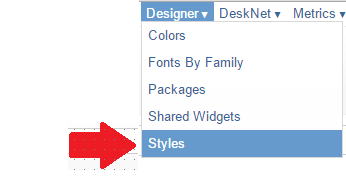
In the Styles screen, you can view Paragraph or Character styles types. You can also view styles that have been archived.
A character style is a collection of character formatting attributes that can be applied to text in a single step while a paragraph style includes both character and paragraph formatting attributes, and can be applied to a paragraph or range of paragraphs.
Create Character Styles
Navigate to the "Styles" view, as described in the menu location above. Once the page loads, click the Create then Character Style option.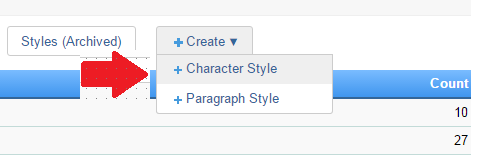
A Create CharacterStyle dialog window will appear prompting you to input the character style details. Click the Create button to complete .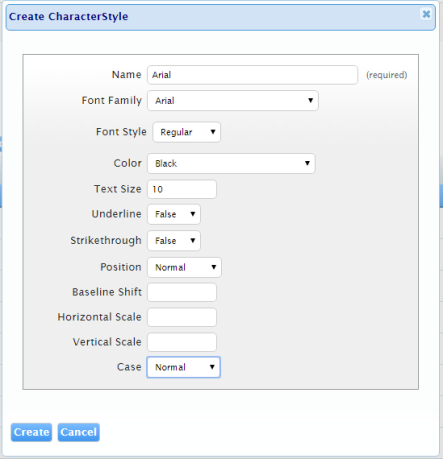
| Name | Description |
| Name | The name of the font in the character style. |
| Font Family | The name of the font family in the character style. |
| Font Style | The type of style applied to the font in the character style. |
| Color | The color applied to the font in the character style. |
| Text Size | Size of the text in the character style. |
| Underline | Select "True" to underline the text in the character style. |
| Strikethrough | Select "True" to apply a strikethrough to the font. |
| Position | Options available are:
|
| Baseline Shift | The value which would move the character up or down relative to the baseline of the surrounding text in the character style. |
| Horizontal Scale | The value which would change the horizontal size of the selected text in the character style. |
| Vertical Scale | The value which would change the vertical size of the selected text. |
| Case | The case of text (Normal, All Caps, Small Caps). |
