Designer: Administrators and Users
ContentWelder's Designer tool operates in two modes:
- Designer: The tool Administrators will use to setup a document for user configuration and ordering.
- Wizard: A page by page set of guided options for users to configure and personalize a document.
Throughout this documentation you will see references to these terms so it is important to understand the distinction.
Designer
In "Designer" mode, Administrators will go through the following cycle:
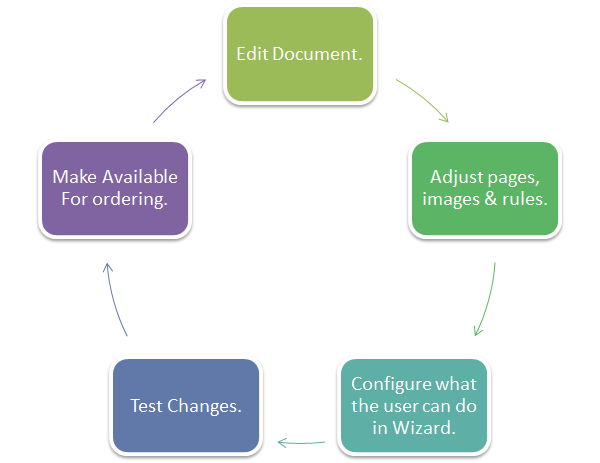
In this cycle, Administrators can do the following:
- Create, edit and manage the document.
- Edit pages, images and text.
- Configure what the user can do in the wizard.
- Test their changes.
- Make the document available for ordering.
Changes made by Administrators in the Designer mode directly impact how end users will experience a document when they order it and go through the "Wizard" mode.
Wizard
In the 'wizard' mode, the target audience is non-Administrators who order a personalized item from the catalog. The wizard presents the user with a series of guided steps (a wizard) and prompts them for all of the fields they must configure. Below is a stylized representation of a guided track for a simple document where the user steps through each page before completing the document configuration.
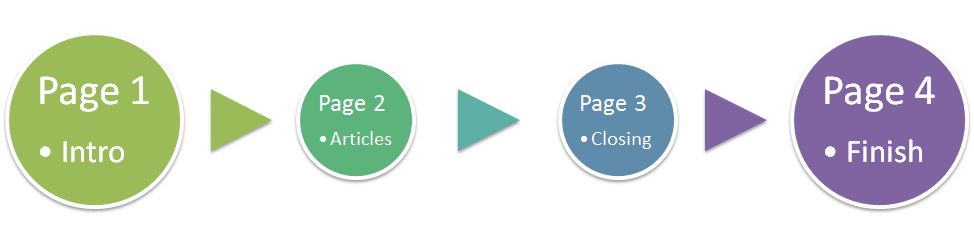
Designer and Wizard Comparison
The following table illustrates some of the functionality differences users experience between the Designer and the Wizard.
Note: The functionality varies based the Entitlements that the user has been given.
| Designer | Wizard |
|
Can create, move text and picture boxes. |
Cannot change position of text and picture boxes. |
| Configures what part of a document can be modified in the wizard. | Can only change text or pictures as specified by the Administrator. |
| Restrict when a user can upload images or documents. | Can only add pages as specified as specified by the Administrator. |
| Restrict which assets in the content library are made available in the wizard. | Can upload images and documents ONLY as specified by the Administrator. |
| Restrict if pages can be moved/ deleted/ added in the wizard. | Is only displayed when a user's "Order" a personalized Catalog Item |
| Add sections. | |
| Add Items to the Content Library. | |
| Manage Content Library categories. |
As illustrated table above, Designer allows Administrators to setup and define what users will experience in the Wizard.
