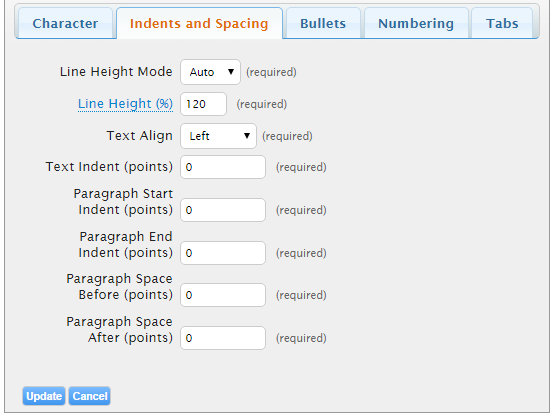You are here: Designer > Styles
Styles
Access Styles
Click on the Designer then Styles menu option as shown below.
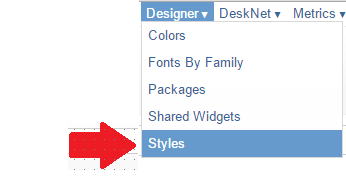
In the Styles screen, you can view Paragraph or Character styles types. You can also view styles that have been archived.
A character style is a collection of character formatting attributes that can be applied to text in a single step while a paragraph style includes both character and paragraph formatting attributes, and can be applied to a paragraph or range of paragraphs.
Create Character Styles
- Navigate to the "Styles" view, as described in the menu location above.
- Once the page loads, click the Create then Character Style option.
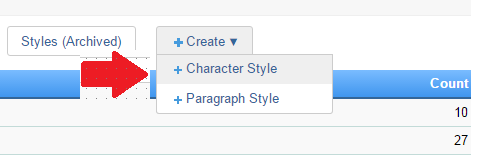
- A Create CharacterStyle dialog window will appear prompting you to input the character style details. Click the Create button to complete .
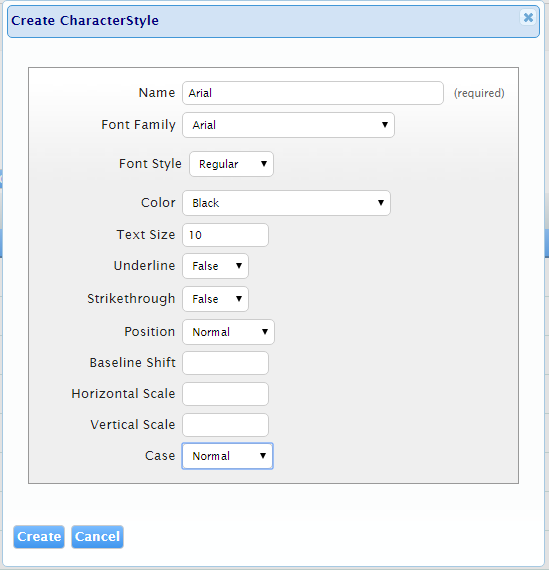
- Click the CharacterStyle type to verify that the character style was uploaded without any errors.
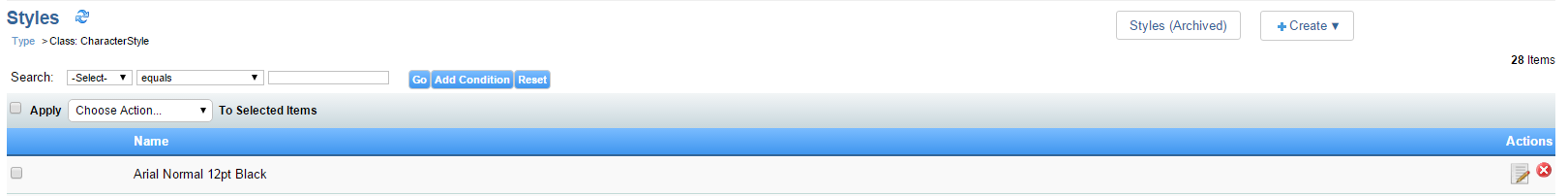
- Navigate to the character style that was created to modify it if needed.

Create Paragraph Styles
- Navigate to "Styles", as described in the menu location above.
- Once the page loads, click the Create then Paragraph Styles button.
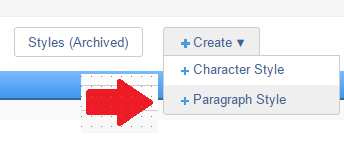
- A dialog window will appear prompting you fill out the fields as shown in the screen shot below for your paragraph styles. Click Create to complete the creation of the paragraph style.
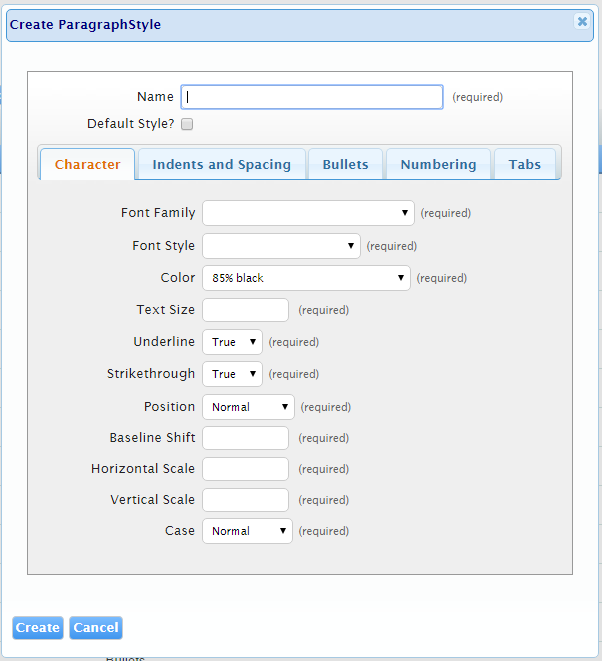
- Click the ParagraphStyle type to verify that the character style was uploaded without any errors.
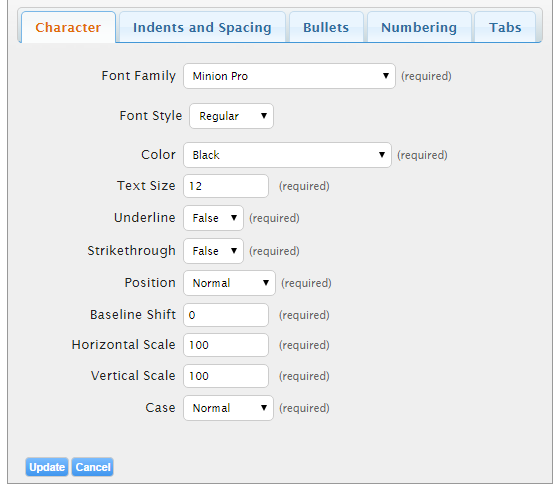
- Navigate to the paragraph style that was created to modify it if needed.