Configure Password Settings
Administrators can set user ID and password criteria such as character length, case, etc. In addition, Administrators can set password reset link expiration and lockout attempt time frames.
Access Password Settings
Click on the User Management menu option and then Password Settings.
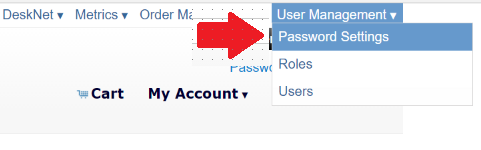
The table below describes the fields in the Password Settings screen.
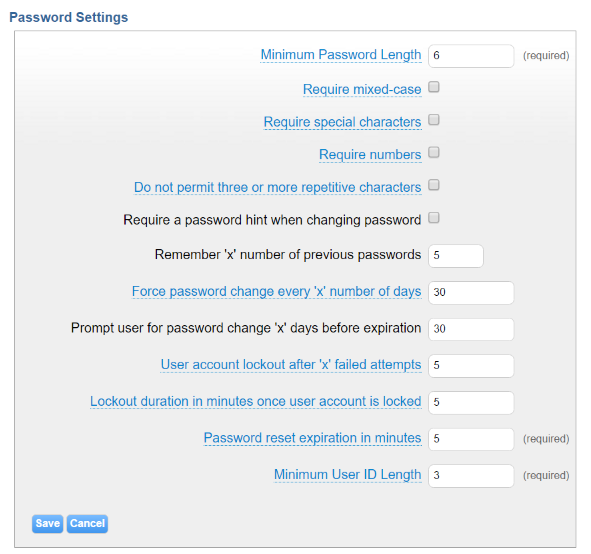
| Field | Description |
| Minimum Password Length | The minimum number of characters allowed in a password. |
| Require mixed-case | Checking this option will require the user to enter both lower and upper case letters in their password. |
| Require special characters | Checking this option will require the user to enter at least one special character in their password: (e.g. #, @, !) |
| Require numbers | Checking this option will require the user to enter at least one number in their password. |
| Do not permit three or more repetitive characters | Checking this option will prevent users from using a character more than twice in a row in their password. |
| Require a password hint when changing password | Checking this option will ensure that the Password Hint field becomes required when a user changes their password. |
| Remember 'x' number of previous passwords | The number of previously used passwords that cannot be reused when the user is choosing a new password. |
| Force password change every 'x' number of days |
The number of days before a password will expire. Enter 0 to have a password never expire. |
| Prompt user for password change 'x' days before expiration | The number of days before expiration that a message will appear on the dashboard warning the user that their password is about to expire. |
| User account lockout after 'x' failed attempts | The number of times a user can attempt to login with an incorrect password before their account will be disabled for a period of time. The minimum lockout time can be adjusted in the lockout duration setting below. |
| Lockout duration in minutes once user account is locked | The number of minutes the account will be locked before the user can log in again. |
| Password reset expiration in minutes | The number of minutes before the password reset link expires. |
| Minimum User ID Length | The minimum number of characters for the length of the user ID. |
Note: Configuration of the email alert notification for password and user ID recovery are done in the Reference Data. Refer to Password Settings in Reference Data for configuration information.
