Add Border to Text Box or Picture Box
Administrators and Designers can configure the border size, line type and color of a border for a text or picture box.
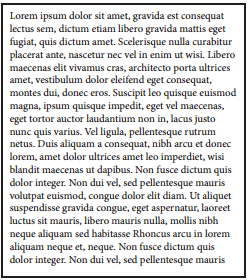
The fields used to configure borders in a text box are shown below.
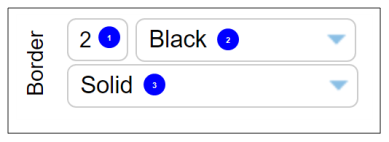
| # | Name | Description |
| 1 | Width | The width of the line in points. |
| 2 | Color |
The color of the border. |
| 3 | Line Style |
The following line styles are currently supported:
Note: Not all border styles are visually represented in ContentWelder Designer. Preview the document to see the final result. |
