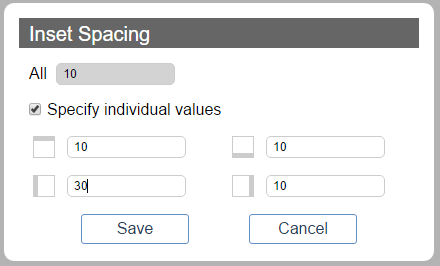Add Rounded Corners to Text Box or Picture Box
You can add rounded corners to a text or picture box with the Corner Radius tool.
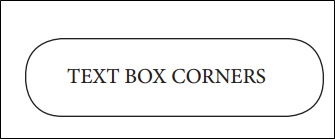
Input the size for the corner or all of the corners into the field shown in the screenshot below.

To input individual values for a corner or all of the corners on the text or picture box, click on the Advanced option.
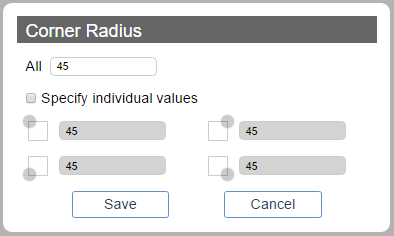
Checking the Specify individual values option allows you to set the value of a single or multiple corners in the text or picture box.
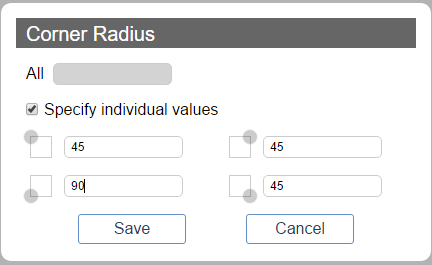
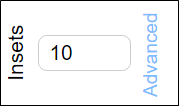
To input individual values for an inset or all of the insets on the text box, click on the Advanced option.
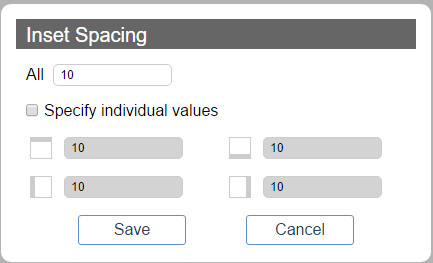
Checking the Specify individual values option allows you to set the value of a single inset or multiple insets in the text box.